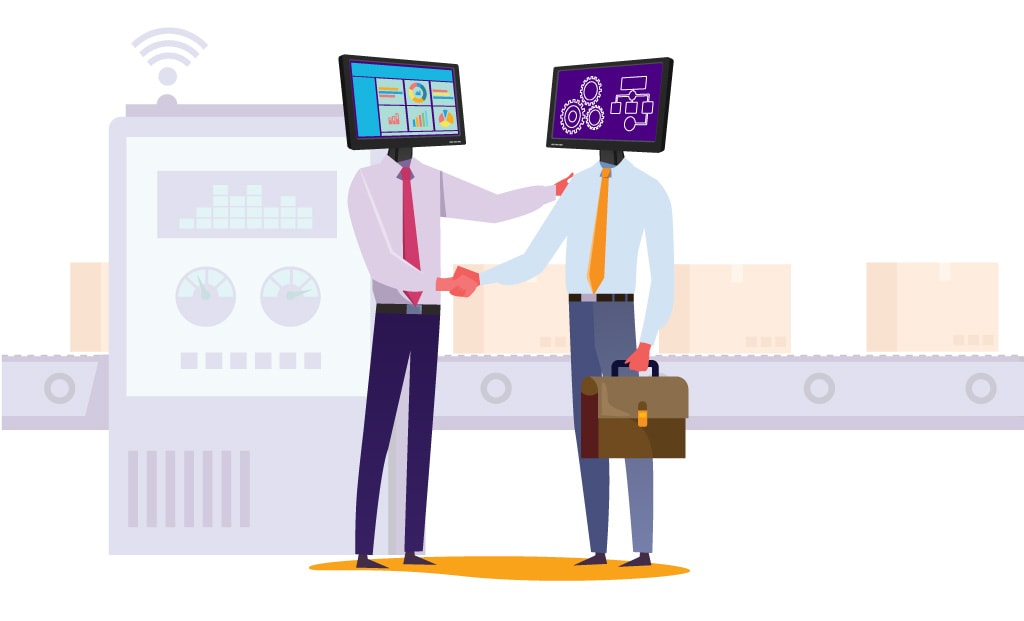In our previous blogs, we introduced you to the concept of Engineer-to-Order (ETO) manufacturing and the key challenges that they face in their day-to-day operations.
With these challenges, ETO manufacturers see constant project delays, increased operating costs, and reduced margins from project start to finish. Siloed systems and decentralised data storage further add to their woes as they don’t get real-time view of their operations.
What is needed is ERP software that automates key ETO manufacturing processes and gives them a real-time view of daily operations and processes.
OmegaCube ERP has comprehensive features that enable ETO manufacturers to reduce design-to-delivery lifecycles, and delivery high-quality, custom-products to their customers on time.
Let us look at some key ETO manufacturing phases and how OmegaCube ERP’s features complement each phase.
| Engineer-to-Order Manufacturing Phase | OmegaCube ERP Features that Complement ETO Manufacturing |
|---|---|
| Pre-sales Quotation Phase > Customer requires a custom-product to be manufactured from scratch i.e. design to delivery > RFQ from the customer to the ETO manufacturer | Quotation & Estimation Module > Swiftly create accurate quotations using ERP’s Product Configurator tool > Generate quotations using customer’s unique product requirements & pricing options > Configure pricing, discounts, & quotations for custom products |
| Sales Phase > Customer approves manufacturer’s proposal & quotation > Customer gives a go-ahead to create the project and sales order | Sales Management Module > Create a sales order that includes agreed upon costs, delivery timelines & WBS with an ERP’s |
| Project Phase > Setting up a dedicated project management team > Setup project deadlines, budgets, schedules, tasks, categories, tracking mechanisms etc. | Project Management Module > Create a project > Create project categories, tasks, budgets, & estimated time > Enter start date and end date for each project task |
| Product Design Phase > Collaborate with the customer to transform their concept to design > Design product components, parts, sub-assemblies etc. | CAD Integration > Create BOM in CAD software & import BOM to the ERP > Instantly share designs with customers through EDI > Instant auto-updates of design changes across master docs, work orders & sales orders |
| Engineering Phase > Load or edit BOM & routing as required > Create and allocate work orders based on BOM > Finalize item master list | BOM & Routing + Work Order Management > Load finalized BOM & Routing > Create work orders & allocate to the shop-floor/procurement team > Report labor time in the time reporting portal |
| Procurement Phase > Purchase materials from preferred suppliers based on BOM information and item master list > Create and allocate work orders based on BOM | Purchase Management Module > Create purchase order with preferred suppliers to procure required materials > Receive goods & record goods info using portable bar-code scanners > Update BOM with procured goods info |
| Production Phase > Finalize production schedule along with labor, machine and material availability > Initiate shop-floor operations and track work order progress > Track inventory levels, goods movement and update as necessary > Track yield quality and ensure optimum quality of end-products > Track machine, material and labor utilization | Production Management Module > Create production schedule using ERP’s planning & scheduling and MRP > Track shop-floor operations, machine, labor and material utilization in real-time > Monitor material consumption and goods movement with inventory module > Maintain equipment and tools to ensure uninterrupted production |
| Finance & Accounting Phase > Record and track project expenditures and overhead costs > Ensure all account payables and receivables are on track > Maintain accurate documentation and tally of time & expenses | Accounting & Finance Module > Carry out progress invoicing after the completion of each manufacturing phase > Collect time and expense info for each project phase > Collect costs for purchases, manufacturing and outside services > Arrive at project profitability based on actual costs collected from each department > Maintain accurate records of AP, AR and General Ledger |
| Shipping & Delivery Phase > Ship the end product to the customer’s location > Track shipment and send constant updates to the customer > Generate shipping documents and invoices as necessary | Shipping & Logistics Module > Enable shipment tracking using bar-code and RFID integration > Track customer shipment using shipment applications such as FedEx, USPS, UPS, and Starship. > Generate material certifications, Bill of Lading, invoice, and other shipping documentation > Enable customers to access shipment data, tracking numbers, sales invoices, documents etc. via self-service portals. |
| Service Management Phase > Carry out post-sales service commitments > Maintain products post-sale through repair or maintenance > Take care of product/service maintenance through AMC agreements | Service Management Module > Installation of product on customer’s premises > Create service tickets, assign service personnel and schedule service visits as per customer requirement > Enter time and expense data for service tickets directly into the ERP > Manage spare parts inventory and initiate procurement from dealers |
Contact us for an in-depth demo of OmegaCube ERP for Engineer-to-Order (ETO) Manufacturing