Inventory is one of the most crucial aspects of the manufacturing industry. It consists of raw materials, sub-assemblies, and semi-finished goods that manufacturers use to produce finished goods.
Managing inventory is not an easy task as it involves constant movement of inventory between the factory floor, warehouse, third-party vendors, and finally to the customer as a finished product.
Therefore, manufacturers should have an easy system to track inventory movement within their premises; warehouse(s) and ensure that the right inventory reaches the right place at the right time.
This is where Inventory Transfers come into the picture.
What are Inventory Transfers?
Inventory Transfers involve transporting raw materials, sub-assemblies, semi-finished and finished goods between warehouses and factories.
There are various scenarios that lead to inventory transfers i.e.
- Transfer of raw materials from the warehouse to the factory.
- Transfer of finished/semi-finished goods from factory to warehouse.
- Transfer of semi-finished goods from one unit to another or from one factory to another.
- Transfer of goods across the supply chain.
- Transfer of goods from one department to another and vice versa (for rework or repairs or maintenance).
How do Inventory Transfers work?
For an effective inventory transfer, manufacturers have to,
- Arrive at the exact quantity of goods to be moved and the location where they have to move them.
- Record inventory information such as quantity, item details, SKU, destination location, location type, etc.
- Pack the goods at the source location.
- Ship the goods to the destination.
- Receive the goods at the destination location.
- Update goods received information.
Key challenges manufacturers face with inventory transfers
Lack of Data Visibility
Lack of real-time data visibility is the biggest hurdle manufacturers face when it comes to moving inventory. If personnel doesn’t know when and where a fresh inventory batch is due to arrive, it will lead to serious production delays. Also, manufacturers will spend a lot of time, money, and effort manually tracking what was being transferred or what and how much materials were lost or damaged in transit.
Lack of data visibility also leads to miscommunication between departments as personnel resort to manual, paper-based methods to keep track of inventory movement. This leads to enormous confusion and inventory reroutes owing to wrong materials landing up at the wrong place.
Warehouse Layout
The layout of the warehouse plays a crucial factor in inventory transfers. How fast materials are picked from a bin, packed, loaded, and shipped solely depends on where it is located and how easily they can be retrieved.
To ensure quick pick-up and dispatch, manufacturers have to ensure an easily & quickly accessible warehouse layout, scientific positioning of items on shelves, proper equipment to store & retrieve the goods, bin allocation based on SKUs, and right placement of bar-codes.
Procurement Control
Lack of inventory visibility means that manufacturers take uncalculated decisions on how much materials to procure. This can either lead to misjudgment over material procurement resulting in over-stocking or under-stocking. Over-stocking can lead to an increase in procurement, overhead, transport, and maintenance costs. Under-stocking can lead to emergency procurement resulting in higher purchase and overhead costs.
Inventory Tracking
It becomes a serious problem when manufacturers do not have the ability to track inventory and its movement across and outside their premises. Due to inadequate personnel training, and incorrect tagging of purchase orders with the SKUs, the newly procured or remnant materials are not stored in their designated locations/bins. Personnel spend more time trying to find the material when needed. Also, manual recording techniques, lack of verification, and personnel training lead to data inaccuracy, missing information, and materials, etc.
How does ERP help manufacturers effectively manage inventory transfers?
Inventory Transfers
An ERP software makes inventory transfers efficient, swift, and easily trackable. Manufacturers can easily create inventory transfer requests to move inventory within the same company, between company and vendor, or between the company and customers.
With OmegaCube ERP, manufacturers can easily create an inventory transfer request to transfer materials from one location to another. All they have to do is select where they have to send the materials to (company, vendor, customer), quantity, and material details.
Personnel can also raise inventory transfer requests while procuring/purchasing raw materials for a particular work order. They can create inventory transfers for warehouse transfers without creating a request.
Personnel can auto-enter item details (lot number & source location) by scanning the bar-code details of an item and later enter the quantity, destination location and work order details (if transferring to the shop floor).
There are various reports that provide detailed information on the total number of transfers done and the ones that are pending. Personnel can drill down to the respective inventory transfer, item & lot details, and work order from the report itself. They can also create receipts from within the pending inventory transfers report.
Warehouse Management
An ERP software completely automates warehouse management workflows and business processes. Manufacturers get a real-time, centralized view of warehouse operations right from the moment, procured materials arrive till it leaves for the shop floor.
Read this blog to know more about warehouse automation with ERP.
Real-time Inventory Tracking
Manufacturers can track inventory right from the time it was shipped by the vendor till the time it is assimilated into the final product and delivered to customers. In-built supply chain integration ensures that they get a real-time view of the exact location of goods procured from suppliers.
Read this blog to know more about inventory management automation with ERP.
Conclusion
By automating inventory transfers, manufacturers save a lot of time and cost trying to move materials from one location to another. Plus, they know where exactly the materials are headed or coming from. This enhanced visibility of inventory movement helps them plan production better and reduce delays. Manual errors, miscommunications, and delays become a thing of the past.
Want to move your inventory seamlessly?
Get in touch with us for an in-depth demo of OmegaCube ERP’s Inventory Transfers feature.






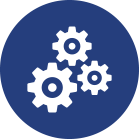
5 Responses
Just exploring your services
Non ut quae sit expedita adipisicing minima amet facilis possimus et quae nihil
Omnis deserunt ullam exercitationem temporibus
Voluptas quam Nam quis omnis eveniet voluptatem Doloribus dolore doloremque facilis voluptatem Quis veniam labore accusamus et
Corporis dolorem exercitationem quia neque obcaecati quo sed autem dolor