The entire world is almost in a state of lockdown due to COVID-19 and the manufacturing sector has had to bear the brunt of it. Work from home has become the new normal and departments such as Front-desk, Sales & Marketing, Administration, Human Resources, etc. have adopted it. This leaves out Shop-floor, Production Planning, Procurement, Shipment & logistics, etc. to work on-premises along with the dangers of COVID-19.
In this situation, it’s important to ensure that communication and collaboration between departments working on-premises and the WFH is smooth and effective.
How should the Collaboration between departments look like?
Customer service and planners have to ensure that production personnel on-premises are up-to-date about incoming customer requirements, service requests, requirement changes etc. The onus falls on the front-end and sales desk who constantly talk to customers, track their requirements, create and update sales orders before dispatching them to the shop floor.
The planning team needs to be constantly updated about existing inventory levels, material consumption and requirements for each work order, supplier availability, and proposed material delivery due-date, so that production planning and execution doesn’t take a hit.
The shop-floor has to be constantly apprised about incoming work orders, work order changes, expedited work orders along with material, machine, and manpower requirements. Considering that the factory will be operating with minimal staff, this information would have to be dispatched well in advance.
The inventory folks who procure, store and manage raw materials, machine tools, dies, fixtures, gauges, equipment, and utilities have to be constantly on their toes to ensure that they don’t run out of critical inventory at the time of production. For this, they will have to procure them in advance from suppliers and that would mean, they keep the communication channels open with them constantly.
In places where little to moderate movement is allowed, field service personnel need real-time customer information on their mobile or tablet devices to carry out their task accurately. Same goes with truckers who deliver the final product to customers, and update delivery-acknowledgement to the ERP.
Considering the mess, almost all manufacturers find themselves in, how can they carry out smooth operations, with their departments and employees connected from different places?
OmegaCube ERP’s Digital Capabilities
With OmegaCube ERP’s digital capabilities, manufacturers can ensure total collaboration, continuous communication and real-time information sharing between their employees, suppliers and customers.
OmegaCube’s Digital capabilities automates communication workflows with the help of action items, push-alerts, notifications, auto-approvals, electronic signatures, and mobility access, thereby eliminating manual processes and effort.
Personnel can seamlessly monitor and communicate key data to their supervisors, team members, reporters and other departments. Workflow automation ensures that notification triggers are initiated as soon as a business process is completed. These capabilities significantly cut down communication and processing time, improves workflow, and personnel efficiency.
Action Items and Alerts
Action Items and Push Alerts are critical in workflow automation as they help communicate vital operational data at the beginning and end of a process. This ensures a smooth transition from one process to another and also aids in key decision making. They also ensure paperless communication thereby reducing printing and utility cost.
- Push relevant alerts to personnel responsible for performing specific tasks & take decisions.
- Notify personnel about events that may impact them.
- Focus on specific data (through alerts) for decision-making, thereby reducing report printing.
- Help drive critical workflows within a process.
Tasks
Supervisors can ease task allocation and dispatch with their team members and other departments. This completely eliminates manual work allocation through papers and increases operational speed and efficiency.
- Assign tasks to yourself or to your team members and reportees.
- Utilize Tasks as electronic post-it notes.
- Setup tasks linked to specific documents like ‘questions on quotes’, or as general reminders.
Electronic/Digital Signature
A lot of time is lost right from the moment, a check is written, waiting for the CFO/owner’s signature and then dispatching it to suppliers or third-party vendors till it reaches them. Digital signatures cut down an enormous amount of time and speed up vendor and supplier payments. Not only for checks, but digital signatures can also be used to approve and auto-sign on various other critical documents such as invoices, purchase orders, inspection sheets, material certifications, etc.
- Setup the system to use electronic signatures on documents and eliminate the need to sign paper documents
- Enable electronic signatures on Documents such as Checks, inspection sheets, purchase orders, invoices, etc.
- Auto-dispatch of checks to the CFO/Enterprise Owner as soon as it’s created.
- Auto-assignment of signature of the approver (CFO/Owner) on checks before printing.
- Eliminate waiting time to sign a document and increase workflow speed.
Authorization & Approvals
In a manufacturing enterprise, maximum time is spent on approving crucial steps within a manufacturing process. Automating approvals cuts down this time to the bare minimum.
- Setup User-defined approvals based on company-specific workflow.
- Automatically route pending approvals based on user-role or user-id.
- Approve on a desktop computer or on a smartphone application or through emails.
- Single-click access to individual documents and transactions that require approval.
- Provision to the vendor to enter Expected Delivery Dates in PO through Email Link.
- Auto-update of Expected Delivery Dates in PO post confirmation from procurement personnel.
Proof of Delivery
Move over form fills and paper signatures during shipment delivery to customers. Mobility features of OmegaCube ERP help truckers to take delivery acknowledgment on their hand-held devices and speed up the entire process.
- Get customer signatures on shipments.
- Utilize tablets & smartphones during shipment delivery by truck drivers at the customer site.
- Automatically attach all signed Proof of Delivery (PoD) into the system.
Workflow Automation
- Push-based workflow automation for business efficiency.
- Improves collaboration between team members, intra-teams, departments and branches.
- Configure workflows as per your manufacturing and business processes.
- Alerts, actions and reports link to specific steps on the workflow.
- Subscription based access to events and alerts for workflow automation.
Mobiles and Tablets
Use of Hand-held devices in manufacturing are not a fashion statement but a necessity now. Manufacturers can significantly cut down time during manufacturing execution and production thanks to mobility features. Personnel can easily access, and update workflow data on their hand-held devices.
- Publish requests, tickets and service ticket information to field personnel and customers on tablets and mobile devices.
- Capture customer signatures on a tablet or mobile.
- Provide relevant history information using a mobile or tablet.
Mobile Applications
Manufacturers can use OmegaCube ERP’s application building capability to build and install mobile applications on hand-held devices.
- Applicable to iOS and Android platforms.
- Real time alerts and messaging on mobile devices
- Instant access to analytics, alerts and workflow approvals
- Provide role based security for customers and vendors, and allow them access to specific information.
- Transact, approve and quote in real-time using mobile applications.
- Conduct quality checks, take customer signatures, upload documents and approve in real-time.
Other Digital Tools
- Automatic email dispatch of invoice, monthly & yearly statements.
- Automatic email dispatch of reminders.
- Electronic instructions for manufacturing processes, available at operator terminals.
- Link to Automated Clearing House (ACH) and Credit card processing integration






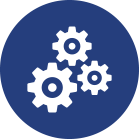
5 Responses
Just exploring your services
Non ut quae sit expedita adipisicing minima amet facilis possimus et quae nihil
Omnis deserunt ullam exercitationem temporibus
Voluptas quam Nam quis omnis eveniet voluptatem Doloribus dolore doloremque facilis voluptatem Quis veniam labore accusamus et
Corporis dolorem exercitationem quia neque obcaecati quo sed autem dolor