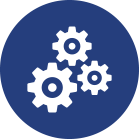In our previous blog, we had asked you some hard-hitting questions on whether your enterprise is in a dire need to go mobile. And if your answers were ‘Yes’ to most of the questions, then it is time for you to adopt mobility-based workflow automation.
OmegaCube ERP’s Mobility Solutions allow manufacturing and distribution enterprises to access ERP data on the go, via smartphones and tablets from anywhere, anytime.
You can carry out, supervise, and manage operations from your mobile devices. You can access orders, workflows, transactions, alerts, reports, dashboards, documents, tickets, etc. Almost everything depending on your user permissions and access. Built-in tools allow you to create new applications for your users, define access rights and publish functionality that directly talks to OmegaCube ERP.
How does ERP Mobility-based Workflow Automation work for Manufacturing and Distribution Enterprises?
Browser & Device Independent
OmegaCube ERP is a browser and device-independent, which means it can be opened on any supported browser (Firefox, Safari, Google Chrome, Microsoft Edge, etc.) from any supported smartphone or tablet device (iOS, Android, Windows OS).
Data Mobility & Workflow Automation
Your personnel can access ERP data from anywhere, anytime from their respective devices. It doesn’t matter if they are within the premises or outside on the field. They will always have access to the latest, real-time data on the ERP.
Personnel get real-time alerts and messaging on their devices. They can transact, approve and submit quotes and requests to stakeholders. They get instant access to analytics, alerts and workflows till the last transaction level.
Let us look at how various manufacturing departments can automate their respective workflows.
Purchase & Goods Receiving
Mobility features eliminate manual methods of raising purchase requests, entering goods info during receiving, and tracking them in real-time.
- Personnel can raise purchase requisitions with suppliers and vendors from warehouses, inventory locations, shop floor etc.
- They can receive goods and enter goods info by scanning them via portable scanners connected to smartphone or tablet devices.
- They can open pick-lot requests for orders and create packing slips.
- They can quickly generate bar-coded inventory labels during goods receiving.
Manufacturing
Mobility is the most needed feature on the shop floor as production has to go on uninterrupted. This means personnel should have the option to update and consume information on the move.
From their mobile devices, personnel can,
- Create work orders instantly and assign them to the shop floor.
- Clock attendance by logging in and logging out from the mobile application.
- Enter job login and logout time from machine consoles or smartphones.
- Upload item images on the ERP against a particular work order.
- Enter the number of hours worked for each work order.
- Enter progress updates on the device post completion of each manufacturing process.
Mobility features immensely benefit quality inspectors who are always on the move to inspect products.
Quality Management
Quality supervisors can,
- Instantly update quality data on-the-go during inspection of received or produced goods.
- Quickly access item catalog along with item number, description, item type, quantity available and price.
- Upload images of inspected products and observed defects on the ERP.
Sales Management
Sales personnel need instant access to sales info as they need to be in constant contact with prospects and customers.
With ERP mobility, they can,
- Get instant access to sales data.
- Access customer-wise recent shipments.
- Access customer-wise open orders and open invoices.
- Access contact details of customers and related sales data while on the field.
Inventory Management
With goods and inventory always on the move, personnel need to record, count and track its movement in real-time.
With ERP mobility, inventory personnel and managers can,
- Perform item-wise cycle count and adjust inventory.
- Perform inventory transfer from one location to another instantly.
- Instantly scan Kanban card numbers with their device.
- Perform physical inventory count and update on the mobile application.
- Quickly generate bar-coded inventory labels during goods receiving.
Service Management
Service personnel spend most of their time on the field and with mobility features, they can cut down immense time searching for information or co-ordinating with the front desk for the latest update.
They can,
- Access service schedule and history.
- Access assigned service tickets on their devices for quick action.
- Update timesheet with work description, number of hours worked, amount and date.
Their supervisors can instantly publish requests, tickets and service ticket information to field personnel.
Customer Management
Customer management representatives can,
- Access recently made shipments to customers.
- Access monthly invoice trends.
- Access open orders and invoices.
Shipping & Delivery
Shipping personnel can,
- Capture customer signatures on supported smartphones and tablets during shipment delivery.
- Access relevant order information and invoices on their respective devices.
CXOs & Supervisors
CXO Executives are always on the move and need the latest information at their fingertips.
They can,
- Access month-to-date summary of invoiced sales, shipments, booked sales, quotations and cash received.
- Access day-wise invoiced sales, booked sales, cash receipts, quotes etc.
- Access sales trend vs. last year, accounts receivables and payables summary.
- Access customer contacts.
Plant supervisors & managers can,
- Publish requests, tickets and service ticket information to field personnel, customers on tablets and mobile devices.
- Enable electronic signatures on documents such as checks, inspection sheets, purchase orders, invoices, etc.
- Provide relevant history information on a mobile device.
Application Development and Security
Enterprises also rely on internal and third-party applications which they use in collaboration with the ERP software. However, developing applications in cohesion with external developers takes time and includes high development cost.
OmegaCube ERP provides application development tools that enable enterprises to swiftly build mobile applications with minimal technical knowledge and expertise.
Mobile Applications Development
Enterprises can,
- Build mobile applications with minimal technical knowledge using application development tools.
- Build applications for iOS and Android platforms.
- Develop and deploy mobile applications to end-users within the organization and to external stakeholders (suppliers and customers).
Mobile Application Security
- Enable access to relevant mobile applications based on user-defined security roles for users.
- Provide role-based security for customers and vendors and allow them access to specific information.
Conclusion
Mobility features of OmegaCube ERP enable each department and respective personnel of the enterprise to seamlessly carry out their operations. It eliminates manual methods of entering, accessing, communicating, and retrieving critical data across the enterprise. Personnel get immense flexibility thereby improving their response time, efficiency, and overall productivity.
Get in touch with us to get an in-depth demo of Mobility features within OmegaCube ERP.