In one of our previous blogs, we introduced you to OmegaCube ERP’s Automated Document Distribution capability and explained its benefits in detail. If you haven’t read the blog yet, we recommend you read it first before you read it further.
In this blog, we will show you OmegaCube ERP automates document distribution so that your stakeholders get the right document, in the right format at the right time.
Automated Document Distribution in OmegaCube ERP
Just to recap, Automated Document Distribution is a feature that allows you to set up and schedule recurring emails containing invoices, purchase orders, sales orders, reports, work orders, etc. either in PDF or spreadsheet format.
These emails can be intended to go to your internal staff, shop floor personnel, customers, and suppliers. This feature can be easily set up within the ERP for all kinds of documents pertaining to Accounting, HR, Inventory, Sales & Purchases, Shopfloor, Maintenance, etc.
The document distribution can be a one-time or a repetitive activity depending on your requirement. In case of a repetitive activity, you can schedule these emails on an Hourly/Daily/Weekly/Monthly/Quarterly/Half Yearly/Yearly basis.
How to Set up Automated Document Distribution?
The Automated Document Distribution can be set up easily without the need for any extensive technical expertise. All you must provide is a,
- Setup description
- Setup type (Email, SMS etc.)
- Setup frequency (Hourly, Daily, Weekly, Monthly, Quarterly, Half Yearly, Yearly)
- Report Name
- Report View Name
- Start Date
- Setup Query
- Update Query
The setup query is a set of instructions in SQL format, and it varies depending on the document that will be distributed.
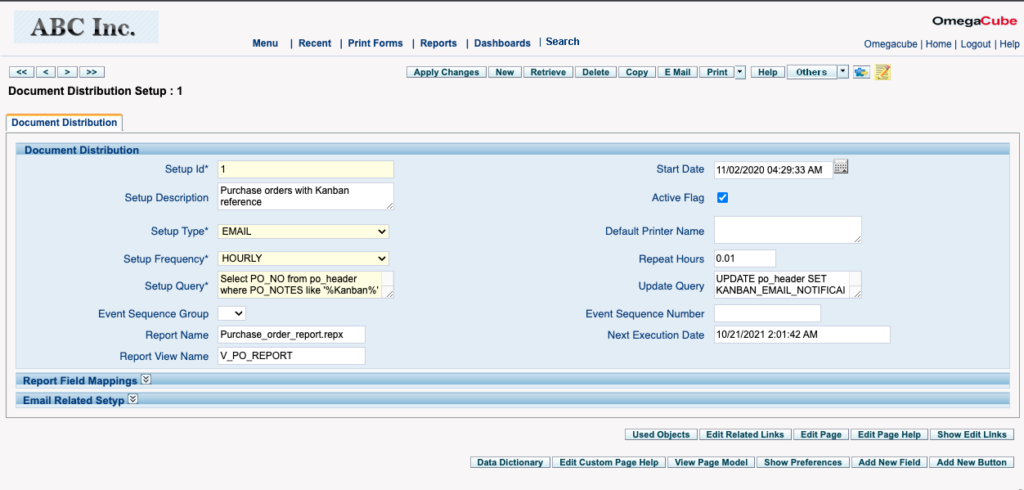
For the email setup, the To field, email subject, and text body have to be entered which is a one-time activity.
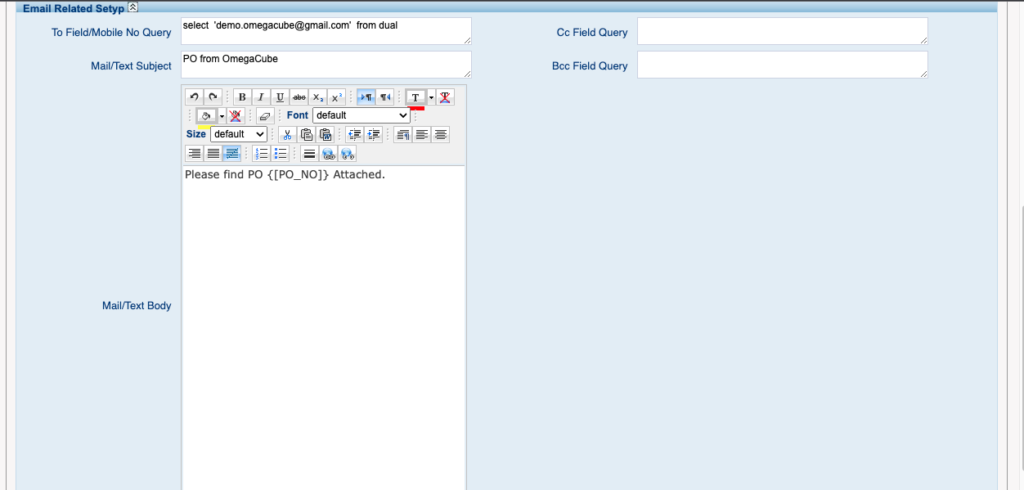
In just a few steps, you are ready to distribute critical documents to your personnel or customers.
What documents can be sent through Automated Document Distribution?
Sales Invoices
Enterprises spend time, money, and manpower to manually dispense sales invoices to their customers. The entire process is slow as human/typographical errors are possible or they can get lost in transit in case of physical invoices.
Enterprises can send multiple sales invoices to respective customers at the single click of a button. You can set up the email schedule in such a way that the ERP emails the invoice to your customers after their products are delivered to them.
Post email, you can access a report containing details of the email and its successful delivery to customers.
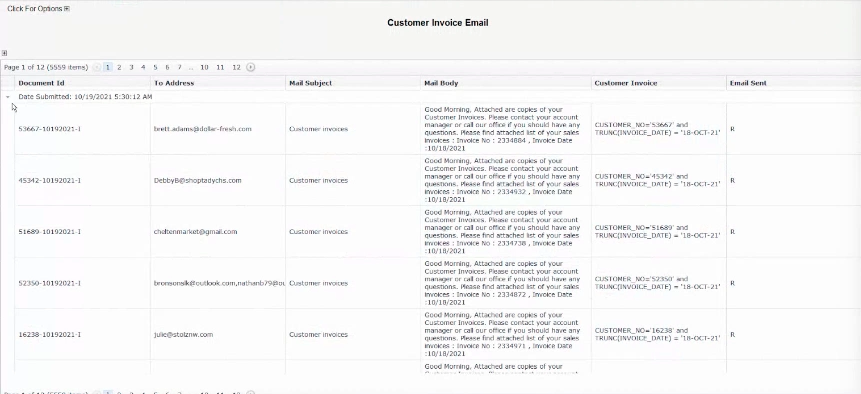
You can also import sales orders in bulk and send automated invoices to them via email.
Purchase Orders
You can email multiple purchase orders to your suppliers and vendors at once. Internal approvals are swift and easy to take as you can dispatch POs to respective department heads for approval and post-approval they can be sent to respective suppliers.
This drastically reduces the time, resources, and manpower required to generate and post each PO to respective stakeholders.
Open Orders
An automated workflow can be created where all open/pending sales orders can be dispatched to the sales team for quick closure.
Work Order Routing
You can automate work order workflows by configuring emails post completion of specific processes or the entire workflow. These emails can go to the shop floor personnel responsible for the next task or the manager depending on the activity type.
ACH Payment Notifications
OmegaCube ERP has an in-built Automated Clearing House (ACH) payment facility where you can conduct online ACH payments to vendors and suppliers. You can schedule automated emails with the payment details to be sent to vendors/suppliers post-payment confirmation from the bank.
Customer Payments
You can also schedule auto-acknowledgment emails to customers from whom you have received the payment.
Monthly Customer Statements
You can schedule monthly statements to customers that provide balance details as on date and total due for invoices and credit memos. This ensures that your customers are on top of their account payables and you get regular payments from them.
Due Invoices
Enterprises often face late payments from customers due to various reasons. To tackle this, you can send email/text reminders to your customers for payments due on a regular basis till the payment is made. The ERP takes due invoices reports into account and sends automated emails to respective customers.
Conclusion
Automating document distribution to your stakeholders gives you immense cost-benefits in terms of man-hours and overhead costs.
The biggest advantage is going paperless as you will be saving a huge amount of money that would otherwise go into ordering office supplies, printers, printing supplies, postal charges, etc. Apart from this, the manpower and number of hours that go into generating documents and dispatching them to respective stakeholders. Not to mention, the risk of losing those documents or re-work due to human errors.
OmegaCube ERP does all the work for you while your team can focus on more important work. This improves overall organizational efficiency and productivity that has a direct impact on your bottom line and profitability.
Get in touch with us for an in-depth demo on Automated Document Distribution within OmegaCube ERP.






One Response
Just exploring your services