- OmegaCube Technologies
- Product
- Product Configurator
Easy-to-use Configure-price-quote (CPQ) workflow to help improve sales and quoting efficiency
Product Configurator
Configure complex product designs, generate custom BOMs, routings, pricing and discount rates with OmegaCube ERP’s Product Configurator. All this can be done from a simple-to-use browser interface that is accessible from any device and handheld device.
Key Benefits Of Product Configurator
- Increase your revenue by providing quotes to your customer in a fast and easy manner
- Increase your revenue by giving the ability to generate quotes from outside salesperson, dealers, and customers
- Increase your ability to quote more and provide accurate pricing for all options
- Reduce dependence on only a select few in your organization who know how to configure complex products
- Reduce the number of new part numbers you have to generate for different configurations
- Reduce engineering time by generating BOM for the configured product
Key Features
- Setup rules to define what options are available, dependency of options, allowed ranges, etc.
- Setup user inputs, configurator rules, changes, sequence of questions, screen layouts, color schemes and overall user interface.
- Attach drawings and specifications to the configured product.
- Control configuration options from a single admin console.
- Configure sales pricing, discounting and quotation workflows for custom products.
- Setup pricing rules for dealers, end-users, and option pricing.
- Setup discount rules based on customer types, item types, etc.
- Generate quotations and estimates based on pricing options and product requirements.
- Override system computed prices and discounts with configured rules.
- Set up rules and formulas for generating manufacturing BOMs based on configuration.
- Define multiple rules for BOM generation, single or multi-level routings.
- Associate phantom BOMs and standard item BOMs to configured options.
- Setup conditional rules for BOM calculations and generate single/multi-level BOMs automatically.
- Utilize an easy-to-use scripting engine to create highly complex rules.
- Utilize browser-based interface to publish configurator to dealers and end-users.
- Define set up security and accessibility rules based on customer types.
- Apply pricing and discounting logic just as your internal sales people would.
- Access, configure and change configurations from anywhere using portable devices.
- Create and allocate custom-item numbers to products.
- Set up rules to generate item numbers for a configured item based on various parameters at the time of quoting or after a sales order is generated.
- Track product configuration history with respective date and time stamps, revisions, personnel details and share history.
- In case of any emergency changes or defects, they can narrow down to the respective configuration and make necessary changes.
Rule-Based Configurator Options
- Setup rules to define what options are available, dependency of options, allowed ranges, etc.
Flexible user Interface
- Setup user inputs, configurator rules, changes, sequence of questions, screen layouts, color schemes and overall user interface.
- Attach drawings and specifications to the configured product.
- Control configuration options from a single admin console.
Pricing and Discounting
- Configure sales pricing, discounting and quotation workflows for custom products.
- Setup pricing rules for dealers, end-users, and option pricing.
- Setup discount rules based on customer types, item types, etc.
- Generate quotations and estimates based on pricing options and product requirements.
- Override system computed prices and discounts with configured rules.
BOM and Routing Creation
- Set up rules and formulas for generating manufacturing BOMs based on configuration.
- Define multiple rules for BOM generation, single or multi-level routings.
- Associate phantom BOMs and standard item BOMs to configured options.
- Setup conditional rules for BOM calculations and generate single/multi-level BOMs automatically.
- Utilize an easy-to-use scripting engine to create highly complex rules.
Accessibility for dealers and end-users
- Utilize browser-based interface to publish configurator to dealers and end-users.
- Define set up security and accessibility rules based on customer types.
- Apply pricing and discounting logic just as your internal sales people would.
- Access, configure and change configurations from anywhere using portable devices.
Flexible Item Numbering
- Create and allocate custom-item numbers to products.
- Set up rules to generate item numbers for a configured item based on various parameters at the time of quoting or after a sales order is generated.
Tracking & History
- Track product configuration history with respective date and time stamps, revisions, personnel details and share history.
- In case of any emergency changes or defects, they can narrow down to the respective configuration and make necessary changes.
Our Customers are Our Purpose and Our Strength
Watch the Case Study video

With OmegaCube ERP’s Product configurator tool, we have implemented two products right now with
standardized BOMs, that go directly to the engineering designer who can then release the job within a couple
of days.”
Dan Widdel
Vice President, Lakeside Equipment Corporation
Watch the Case Study video

Our customers have highlighted the reduction in quality issues ever since we adopted OmegaCube ERP into our system because we are not mixing up materials or revisions. OmegaCube ERP ensures that old BOM versions are inactive and we are using the most up-to-date version of the Bill of Materials.”
Jonathan Bishop
CFO, Power Brace Manufacturing
Browse through our Latest ERP and Technological Insights
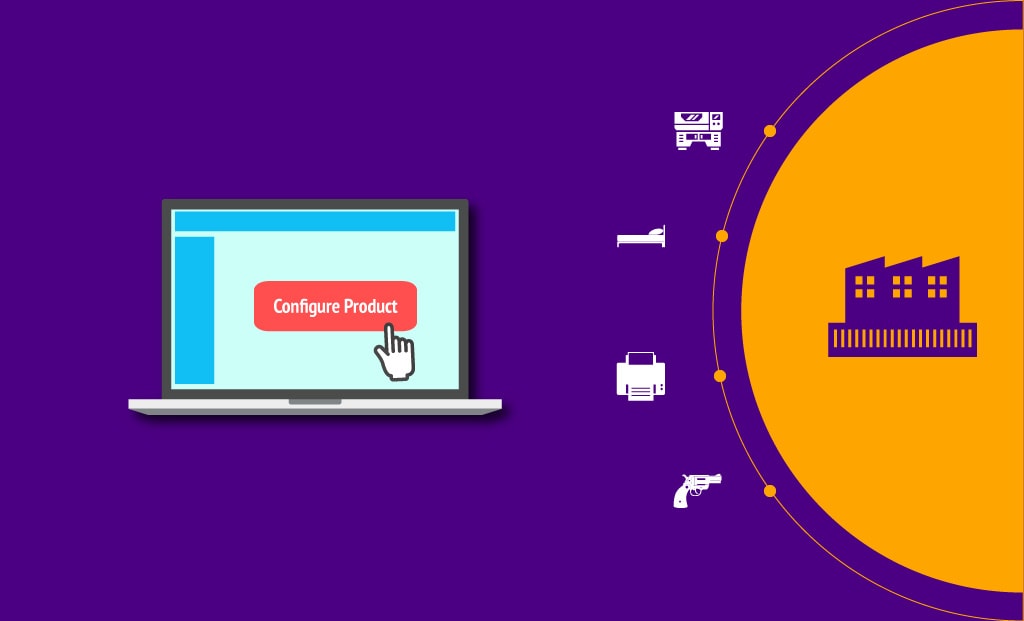
How does OmegaCube ERP’s Product Configurator cater to various Manufacturing Segments? Part 1
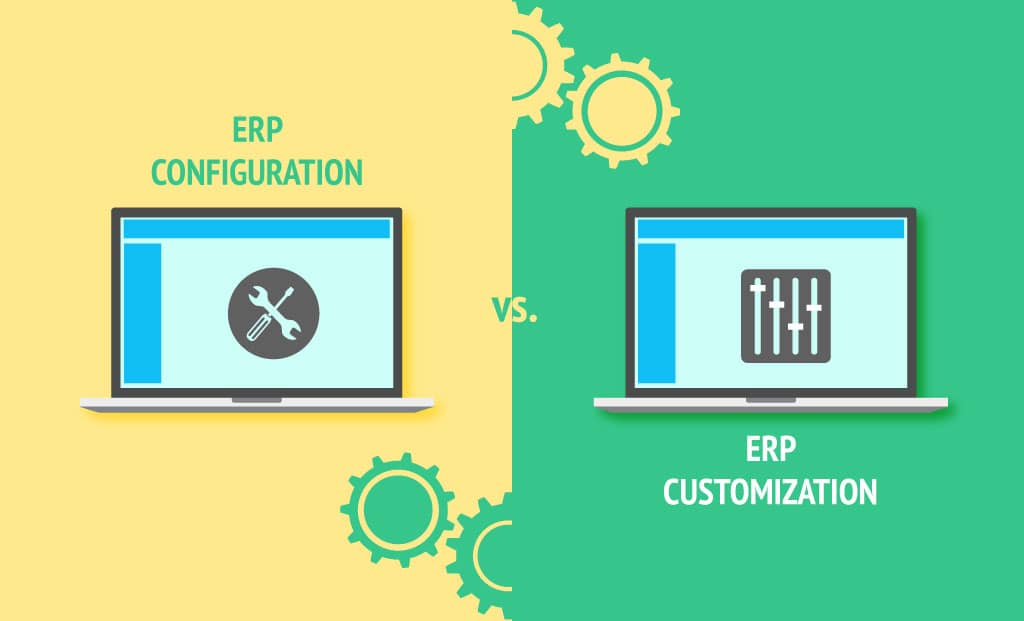


Ready to Talk to Us?
To Schedule a Demo or Enquire, call us at (630) 250-0002 or Send an email to info@omegacube.com or Click the button below and fill out the form.

