Digital & Paperless Capabilities
With OmegaCube ERP’s digital capabilities, manufacturers can ensure total collaboration, continuous communication, and real-time information sharing between their employees, suppliers, and customers.
Key Benefits of Digital & Paperless Capabilities
- Automates communication workflows through action items, push-alerts, notifications, auto-approvals, electronic signatures, and mobility access.
- Seamlessly monitor and communicate key data to supervisors, team members, and other departments.
- Eliminates manual processes, use of paper-based communication alerts, and effort.
- Workflow automation ensures that notification triggers are initiated as soon as a business process is completed.
Key Features of Digital & Paperless Capabilities
- Push relevant alerts to personnel responsible for performing specific tasks & take decisions.
- Notify personnel about events that may impact them.
- Focus on specific data (through alerts) for decision-making, thereby reducing report printing.
- Help drive critical workflows within a process..
- Setup the system to use electronic signatures on documents and eliminate the need to sign paper documents.
- Enable electronic signatures on Documents such as Checks, inspection sheets, purchase orders, invoices, etc.
- Auto-dispatch of checks to the CFO/Enterprise Owner as soon as it’s created.
- Auto-assignment of signature of the approver (CFO/Owner) on checks before printing.
- Eliminate waiting time to sign a document and increase workflow speed.
- Get customer signatures on shipments.
- Utilize tablets & smartphones during shipment delivery by truck drivers at the customer site.
- Automatically attach all signed Proof of Delivery (PoD) into the system.
- Publish requests, tickets, and service ticket information to field personnel and customers on tablets and mobile devices.
- Capture customer signatures on a tablet or mobile.
- Provide relevant history information using a mobile or tablet.
- Automatic email dispatch of invoice, monthly & yearly statements.
- Automatic email dispatch of reminders.
- Electronic instructions for manufacturing processes, available at operator terminals.
- Link to Automated Clearing House (ACH) and Credit card processing integration.
- Assign tasks to yourself or to your team members and reporters.
- Utilize Tasks as electronic post-it notes.
- Setup tasks linked to specific documents like ‘questions on quotes’, or as general reminders.
- Setup User-defined approvals based on company-specific workflow.
- Automatically route pending approvals based on user-role or user-id.
- Approve on a desktop computer or on a smartphone application or through emails.
- Single-click access to individual documents and transactions that require approval.
- Provision to a vendor to enter Expected Delivery Dates in PO through Email Link.
- Auto-update of Expected Delivery Dates in PO post confirmation from procurement personnel.
- Push-based workflow automation for business efficiency.
- Improves collaboration between team members, intra-teams, departments, and branches.
- Configure workflows as per your manufacturing and business processes.
- Alerts, actions, and reports link to specific steps on the workflow.
- Subscription-based access to events and alerts for workflow automation.
- Applicable to iOS and Android platforms.
- Real-time alerts and messaging on mobile devices.
- Instant access to analytics, alerts, and workflow approvals.
- Provide role-based security for customers and vendors, and allow them access to specific information.
- Transact, approve, and quote in real-time using mobile applications.
- Conduct quality checks, take customer signatures, upload documents, and approve in real-time.
- Automatic email dispatch of invoice, monthly & yearly statements.
- Automatic email dispatch of reminders.
- Electronic instructions for manufacturing processes, available at operator terminals.
- Link to Automated Clearing House (ACH) and Credit card processing integration.
- Push relevant alerts to personnel responsible for performing specific tasks & take decisions.
- Notify personnel about events that may impact them.
- Focus on specific data (through alerts) for decision-making, thereby reducing report printing.
- Help drive critical workflows within a process..
- Setup the system to use electronic signatures on documents and eliminate the need to sign paper documents.
- Enable electronic signatures on Documents such as Checks, inspection sheets, purchase orders, invoices, etc.
- Auto-dispatch of checks to the CFO/Enterprise Owner as soon as it’s created.
- Auto-assignment of signature of the approver (CFO/Owner) on checks before printing.
- Eliminate waiting time to sign a document and increase workflow speed.
- Get customer signatures on shipments.
- Utilize tablets & smartphones during shipment delivery by truck drivers at the customer site.
- Automatically attach all signed Proof of Delivery (PoD) into the system.
- Publish requests, tickets, and service ticket information to field personnel and customers on tablets and mobile devices.
- Capture customer signatures on a tablet or mobile.
- Provide relevant history information using a mobile or tablet.
- Automatic email dispatch of invoice, monthly & yearly statements.
- Automatic email dispatch of reminders.
- Electronic instructions for manufacturing processes, available at operator terminals.
- Link to Automated Clearing House (ACH) and Credit card processing integration.
- Assign tasks to yourself or to your team members and reporters.
- Utilize Tasks as electronic post-it notes.
- Setup tasks linked to specific documents like ‘questions on quotes’, or as general reminders.
- Setup User-defined approvals based on company-specific workflow.
- Automatically route pending approvals based on user-role or user-id.
- Approve on a desktop computer or on a smartphone application or through emails.
- Single-click access to individual documents and transactions that require approval.
- Provision to a vendor to enter Expected Delivery Dates in PO through Email Link.
- Auto-update of Expected Delivery Dates in PO post confirmation from procurement personnel.
- Push-based workflow automation for business efficiency.
- Improves collaboration between team members, intra-teams, departments, and branches.
- Configure workflows as per your manufacturing and business processes.
- Alerts, actions, and reports link to specific steps on the workflow.
- Subscription-based access to events and alerts for workflow automation.
- Applicable to iOS and Android platforms.
- Real-time alerts and messaging on mobile devices.
- Instant access to analytics, alerts, and workflow approvals.
- Provide role-based security for customers and vendors, and allow them access to specific information.
- Transact, approve, and quote in real-time using mobile applications.
- Conduct quality checks, take customer signatures, upload documents, and approve in real-time.
- Automatic email dispatch of invoice, monthly & yearly statements.
- Automatic email dispatch of reminders.
- Electronic instructions for manufacturing processes, available at operator terminals.
- Link to Automated Clearing House (ACH) and Credit card processing integration.
Our Customers are Our Purpose and Our Strength

With OmegaCube ERP, we could mark items as scrap or quality hold. This allowed us to track scrap rates per operator, per item, and per machine and that enabled us to cut down scrap by 10 times i.e., from a full 1% to 0.1% which is a huge reduction.”

If I know how much capacity I have and I know my bookings I can decide on whether we can handle a particular order or if we need to buy another machine, subcontract the job or turn down the business. Before OmegaCube ERP, it was pretty much guesswork.”

OmegaCube has gone to a painstaking amount of work to make sure that we can instantaneously navigate to all the data we need. That applies to the front office as well as the shop floor, which means we’re saving time, doing more work and cutting costs throughout the operation – without sacrificing quality or delivery.”
Browse through our Latest ERP and Technological Insights
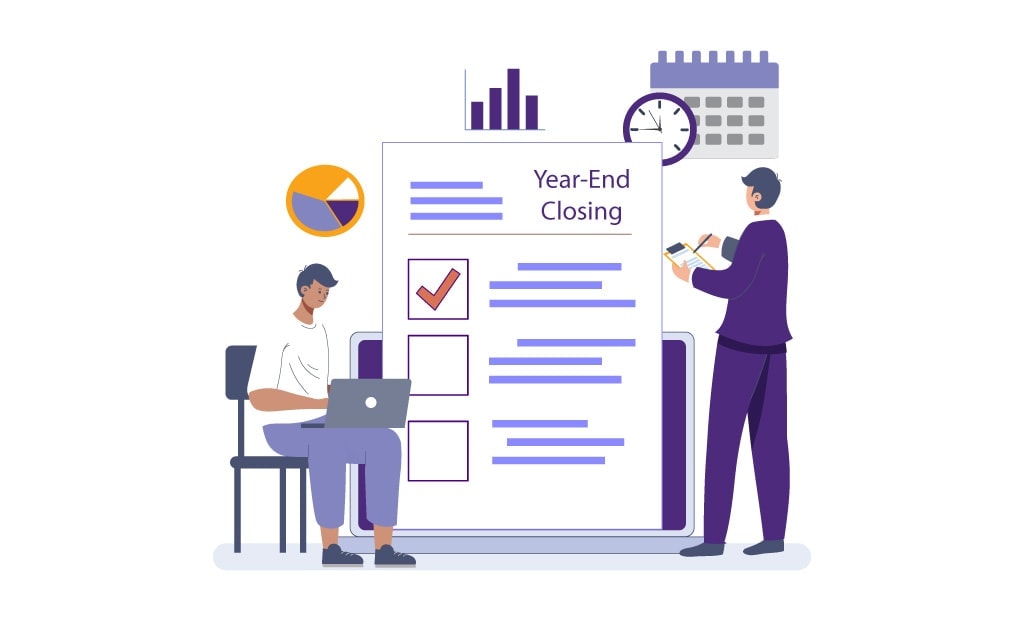





FAQ
Actions & Alerts in OmegaCube ERP eliminates paper-backed notifications by automating operational alerts and action items for personnel and departments. It helps speed-up manufacturing workflows, business processes, and improves operational & personnel efficiency.
Workflow Automation features in OmegaCube ERP automates critical business processes, improves internal & external collaboration, eliminates paper usage, improves data quality, reduces cost, and speeds up processes.
OmegaCube ERP’s Mobile Application solutions give manufacturers the much-required mobility and the power to access ERP data on the move. They can access transactions, reports, dashboards, alerts from any hand-held device, anywhere. They can also create new applications or add more functionalities to suit their requirement.


