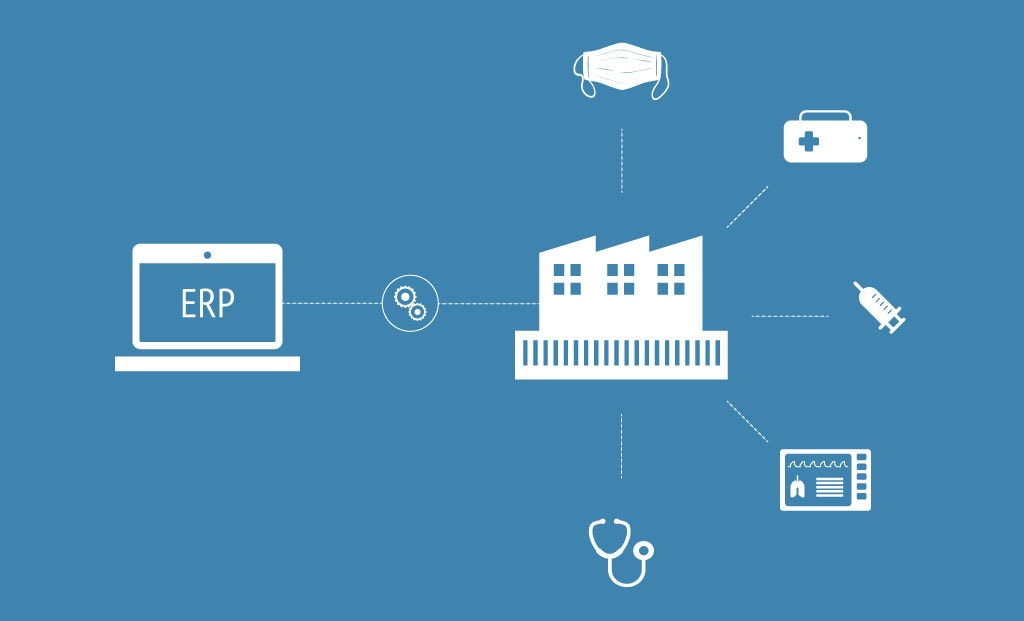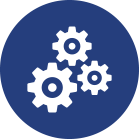Electronics
Key Benefits to Electronics Manufacturers
- Increase your revenue by providing quotes to your customer in a fast and easy manner.
- Reduce engineering time by generating BOM for the configured product.
- Gain complete visibility to document life-cycle along with time stamps & personnel details.
- Track real-time inflow & outflow of inventory and gain greater visibility of the entire supply chain.
- Efficiently operate inventory procurement, tracking, shipping, warehouse & storage management, reordering, and much more.
- Execute your service or manufacturing projects professionally and effectively with Project Management & Accounting.
Top Functional Areas in OmegaCube ERP for Electronics Manufacturers
- Rules-based solution for configure-to-order, make-to-order, assemble-to-order, and engineer-to-order environments.
- Setup your own sequence of questions, screen layouts, and color schemes. Attach drawings and specifications to the configured product.
- Setup pricing rules for dealers, end-users, and option pricing. Setup discount rules based on customer types, item types, etc.
- Utilize browser-based interface to publish configurator to dealers and end-users.
- Create multi-level BOMs and routings automatically.
- Swiftly trace the origin of a specific part/unit or an entire product batch located within the supply chain.
- Keep track of customer-approved vendors for both material & outside processes for each item.
- Place purchase orders only to approved vendors based on work order requirements.
- Effectively track on-time delivery and quality performance of vendors.
- Get the complete history of genealogy from vendor to manufacturing to customer.
- Define and record important resources such as Man, Material, and Machines.
- Create tasks, subtasks and assign them to specific people. Manage due dates, task deadlines, & milestones.
- Assign budget categories to individual tasks, tickets, purchases, and work orders.
- Collect time and expense against each ticket on a project. Specify billable or non-billable items and different bill rates for each service type.
- Perform comprehensive analysis of project profitability based on actual costs collected from different business areas.
- Define purchased & manufactured items and link respective data to a project.
- Maintain documentation and ECN for new products, prototypes, and existing products.
- Revision tracking for finished products, BOM items, and routing changes.
- Track revision numbers at every level of BOM.
- Link workflow and design documents to BOMs, inventory, supply chain, and customers.
- Use existing or new part and material numbers, link drawings, and other documents.
- Import Bill of Materials from design software.
- Maintain lot items using Barcode Scanner, and Auto Inventory Transfer (Barcode) for easy & swift tracking.
- Attach material certifications to inbound material lots and track lots throughout the process.
- Maintain compliance requirements and provide auto-generated certificates of compliance.
- Get item-specific serial or lot number control with serial number history for repairs and returns.
- Track warranty with the help of serial numbers.
- Review supplier quality, and on-time performance by various parameters like item numbers, item type & vendor.
- Gain insights from comprehensive metrics on supplier performance.
- Publish performance and dashboard data to users based on roles.
- Create and maintain purchase orders including blankets, and outside assembly purchases.
- Create POS or blanket releases from MRP.
- Apply correct pricing from pricing files or the last purchase date.
- Automate workflow by using approvals based on roles and spending limits.
- Recalculation of finished product cost based on change of BOM or routings.
- Setup conditional rules for BOM calculations.
- Allows pricing, BOM, and routing rules through Configurator Administration.
- Rules-based solution for configure-to-order, make-to-order, assemble-to-order, and engineer-to-order environments.
- Setup your own sequence of questions, screen layouts, and color schemes. Attach drawings and specifications to the configured product.
- Setup pricing rules for dealers, end-users, and option pricing. Setup discount rules based on customer types, item types, etc.
- Utilize browser-based interface to publish configurator to dealers and end-users.
- Create multi-level BOMs and routings automatically.
- Swiftly trace the origin of a specific part/unit or an entire product batch located within the supply chain.
- Keep track of customer-approved vendors for both material & outside processes for each item.
- Place purchase orders only to approved vendors based on work order requirements.
- Effectively track on-time delivery and quality performance of vendors.
- Get the complete history of genealogy from vendor to manufacturing to customer.
- Define and record important resources such as Man, Material, and Machines.
- Create tasks, subtasks and assign them to specific people. Manage due dates, task deadlines, & milestones.
- Assign budget categories to individual tasks, tickets, purchases, and work orders.
- Collect time and expense against each ticket on a project. Specify billable or non-billable items and different bill rates for each service type.
- Perform comprehensive analysis of project profitability based on actual costs collected from different business areas.
- Define purchased & manufactured items and link respective data to a project.
- Maintain documentation and ECN for new products, prototypes, and existing products.
- Revision tracking for finished products, BOM items, and routing changes.
- Track revision numbers at every level of BOM.
- Link workflow and design documents to BOMs, inventory, supply chain, and customers.
- Use existing or new part and material numbers, link drawings, and other documents.
- Import Bill of Materials from design software.
- Maintain lot items using Barcode Scanner, and Auto Inventory Transfer (Barcode) for easy & swift tracking.
- Attach material certifications to inbound material lots and track lots throughout the process.
- Maintain compliance requirements and provide auto-generated certificates of compliance.
- Get item-specific serial or lot number control with serial number history for repairs and returns.
- Track warranty with the help of serial numbers.
- Review supplier quality, and on-time performance by various parameters like item numbers, item type & vendor.
- Gain insights from comprehensive metrics on supplier performance.
- Publish performance and dashboard data to users based on roles.
- Create and maintain purchase orders including blankets, and outside assembly purchases.
- Create POS or blanket releases from MRP.
- Apply correct pricing from pricing files or the last purchase date.
- Automate workflow by using approvals based on roles and spending limits.
- Recalculation of finished product cost based on change of BOM or routings.
- Setup conditional rules for BOM calculations.
- Allows pricing, BOM, and routing rules through Configurator Administration.
Enterprise solution for every industry
Our Customers are Our Purpose and Our Strength

People expect that an ERP system will allow them to run their business exactly how they want to, but more often than not, the ERP system is the glove and you’re the hand that has to squeeze into it.
Not so with OmegaCube. They helped us meet our vision rather than requiring us to formulate our processes around their solution.

There were competitors who weren’t as flexible as OmegaCube. OmegaCube assured us that they can do whatever we want them to do and they can adjust to fit our organization and not the other way around. They provided us insights into what they did for other customers and we saw what work they have done for them. This was, eventually, the final selling point for us.”

This was March 2020 and then COVID-19 hit. If we were still using the old FoxPro system and the manual way of operating, I don’t think we could have had everybody go home and work remotely.
With OmegaCube ERP, we were able to work remotely and still operate during the pandemic. Even though we just completed setting up our initial ERP system, our employees were able to run with it while working remotely and that ended up working out great. The system operated efficiently for sales, engineering, and purchasing.
I don’t think we could have done that with the old FoxPro system as we did with OmegaCube ERP. So the timing of implementing OmegaCube ERP was perfect.
Browse through our Latest ERP and Technological Insights