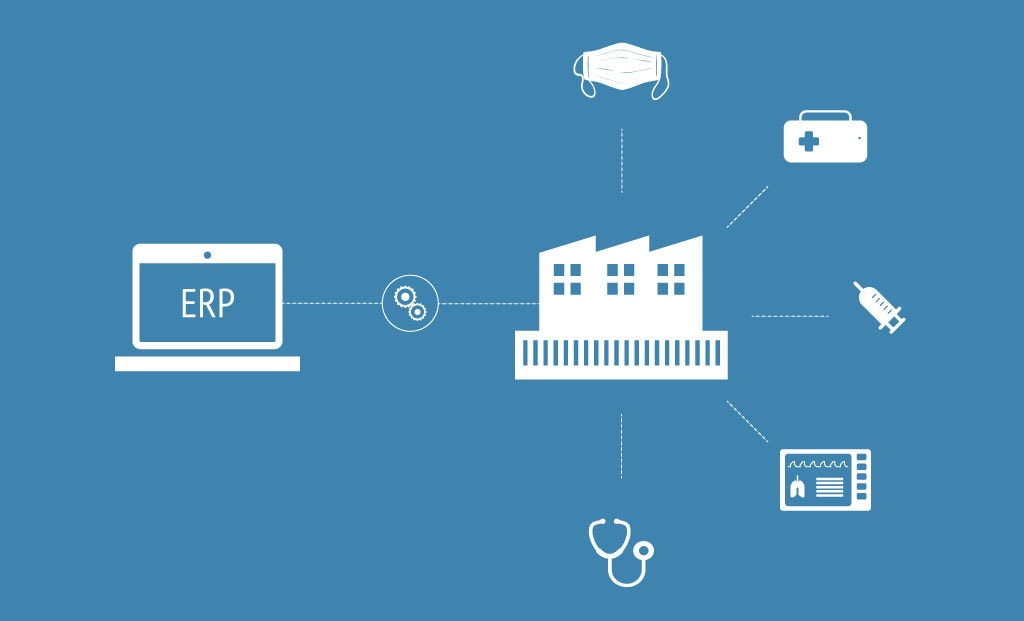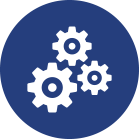Industrial Machinery
Key Benefits to Industrial Machinery Manufacturers
- Increase your revenue by giving the ability to generate quotes from external sales personnel, dealers, and customers.
- Reduce engineering time by generating BOM for the configured product.
- Build detailed quotation and cost estimates to reduce time-to-quote and time-to-estimate leading to faster conversions.
- Integrate with nesting software and design software (AutoCAD, SolidWorks) to increase material utilization, machine up-time, and capability to incorporate frequent changes in customer requirements.
- Anticipate material requirements and trigger auto purchase through effective Material Requirement Planning (MRP) & Scheduling.
- Maintain customers, prospects; subsequent appointments, calls and tasks.
Top Functional Areas in OmegaCube ERP for Industrial Machinery Manufacturers
- Create tasks, sub-tasks, and assign them to specific people. Manage due dates, task deadlines & milestones.
- Assign budget categories to individual tasks, tickets, purchases, and work orders.
- Collect time and expense against each ticket on a project. Specify billable or non-billable items and different bill rates for each service type.
- Perform comprehensive analysis of project profitability based on actual costs collected from different business areas including service, engineering, manufacturing, and purchasing.
- Define purchased & manufactured items and link respective data to a project.
- Collect costs for purchases, manufacturing, and outside services.
- Rules-based solution for configure-to-order, make-to-order, assemble-to-order, and engineer-to-order environments.
- Setup your own sequence of questions, screen layouts, and color schemes. Attach drawings, specifications, etc to the configured product.
- Setup pricing rules for dealers, end-users, and option pricing. Setup discount rules based on customer types, item types, etc.
- Utilize browser-based interface to publish configurator to dealers and end-users.
- Create multi-level BOMs and routings automatically.
- Quick ordering of material and outside services necessary for the job or project.
- Material Planning (MRP) to identify sources of demand and trigger purchasing with one click.
- Maintain supplier performance.
- Request for Quote (RFQ) to suppliers for quick and easy quoting of raw materials.
- Vendor part cross reference allows for easy ordering using supplier-part numbers.
- Enter quotes for customers or prospects with expiration control and multiple revisions.
- Build detailed estimates that include operation costs, material costs, outside services, etc.
- Part and routing calculators with multi-level bills of material.
- Trigger supplier RFQ and use the RFQ results in estimates.
- Automatically create opportunities in CRM and track follow-up, and callbacks in CRM.
- Manage support & service departments using a workflow-based approach.
- Record serial and machine repair history.
- Schedule field service personnel.
- Record field service time, parts, and travel costs and manage service billing.
- Allow service personnel to get customer signatures directly integrated into the ERP system with a tablet/mobile device.
- Log inbound service calls directly as service requests or provide customers access to an online portal to request service.
- Maintain equipment sales and service history. Allow access to history directly to service.
- Assign tickets to field personnel based on priority, availability, and experience.
- Schedule & Publish schedule for service personnel on a common calendar and/or personal calendar.
- Provide real-time information to service personnel about the service ticket while at the job site
- Allow service personnel to record resolution, spare parts, other job-related information, travel time, travel expenses, lunchtime, and job time. Schedule follow-up activities and request spare parts.
- Provide access to customer, contact, credit, and past history information in real-time from CRM and ERP systems.
- Publish requests, tickets, and service ticket information to field personnel, and customers on tablets and mobile devices.
- Release whole or part of BOM for production.
- Parent and Child work orders allow you to manage production in a flexible manner.
- Maintain detailed job cost and profitability information for each department and/or project.
- Manage lots, serialized components, sub-assemblies, or finished products.
- Track as-built Bill of Material on the re-manufactured component.
- Collect time data by department and analyze project and /or work-order costs.
- Schedule based on project/department hours.
- Import Bill of Materials from CAD software.
- Use existing or new parts, material numbers and link drawings, and other documents.
- Quote using very detailed estimates or rough estimates.
- Vendor pricing directly during estimating for material or services.
- Define multi-level bill of material using templates or from scratch.
- Report financial information in a timely fashion & easily comply with US GAAP and IFRS manufacturing accounting standards.
- Automate revenue forecasting, allocation, recognition, re-classification, and auditing using advanced accounting features.
- Calculate, schedule, and represent revenue data on financial reports using advanced dashboards and reports.
- Auto-generate accounts receivable/payable invoices with various predefined invoice and billing templates.
- Create tasks, sub-tasks, and assign them to specific people. Manage due dates, task deadlines & milestones.
- Assign budget categories to individual tasks, tickets, purchases, and work orders.
- Collect time and expense against each ticket on a project. Specify billable or non-billable items and different bill rates for each service type.
- Perform comprehensive analysis of project profitability based on actual costs collected from different business areas including service, engineering, manufacturing, and purchasing.
- Define purchased & manufactured items and link respective data to a project.
- Collect costs for purchases, manufacturing, and outside services.
- Rules-based solution for configure-to-order, make-to-order, assemble-to-order, and engineer-to-order environments.
- Setup your own sequence of questions, screen layouts, and color schemes. Attach drawings, specifications, etc to the configured product.
- Setup pricing rules for dealers, end-users, and option pricing. Setup discount rules based on customer types, item types, etc.
- Utilize browser-based interface to publish configurator to dealers and end-users.
- Create multi-level BOMs and routings automatically.
- Quick ordering of material and outside services necessary for the job or project.
- Material Planning (MRP) to identify sources of demand and trigger purchasing with one click.
- Maintain supplier performance.
- Request for Quote (RFQ) to suppliers for quick and easy quoting of raw materials.
- Vendor part cross reference allows for easy ordering using supplier-part numbers.
- Enter quotes for customers or prospects with expiration control and multiple revisions.
- Build detailed estimates that include operation costs, material costs, outside services, etc.
- Part and routing calculators with multi-level bills of material.
- Trigger supplier RFQ and use the RFQ results in estimates.
- Automatically create opportunities in CRM and track follow-up, and callbacks in CRM.
- Manage support & service departments using a workflow-based approach.
- Record serial and machine repair history.
- Schedule field service personnel.
- Record field service time, parts, and travel costs and manage service billing.
- Allow service personnel to get customer signatures directly integrated into the ERP system with a tablet/mobile device.
- Log inbound service calls directly as service requests or provide customers access to an online portal to request service.
- Maintain equipment sales and service history. Allow access to history directly to service.
- Assign tickets to field personnel based on priority, availability, and experience.
- Schedule & Publish schedule for service personnel on a common calendar and/or personal calendar.
- Provide real-time information to service personnel about the service ticket while at the job site
- Allow service personnel to record resolution, spare parts, other job-related information, travel time, travel expenses, lunchtime, and job time. Schedule follow-up activities and request spare parts.
- Provide access to customer, contact, credit, and past history information in real-time from CRM and ERP systems.
- Publish requests, tickets, and service ticket information to field personnel, and customers on tablets and mobile devices.
- Release whole or part of BOM for production.
- Parent and Child work orders allow you to manage production in a flexible manner.
- Maintain detailed job cost and profitability information for each department and/or project.
- Manage lots, serialized components, sub-assemblies, or finished products.
- Track as-built Bill of Material on the re-manufactured component.
- Collect time data by department and analyze project and /or work-order costs.
- Schedule based on project/department hours.
- Import Bill of Materials from CAD software.
- Use existing or new parts, material numbers and link drawings, and other documents.
- Quote using very detailed estimates or rough estimates.
- Vendor pricing directly during estimating for material or services.
- Define multi-level bill of material using templates or from scratch.
- Report financial information in a timely fashion & easily comply with US GAAP and IFRS manufacturing accounting standards.
- Automate revenue forecasting, allocation, recognition, re-classification, and auditing using advanced accounting features.
- Calculate, schedule, and represent revenue data on financial reports using advanced dashboards and reports.
- Auto-generate accounts receivable/payable invoices with various predefined invoice and billing templates.
Enterprise solution for every industry
Our Customers are Our Purpose and Our Strength

People expect that an ERP system will allow them to run their business exactly how they want to, but more often than not, the ERP system is the glove and you’re the hand that has to squeeze into it.
Not so with OmegaCube. They helped us meet our vision rather than requiring us to formulate our processes around their solution.

There were competitors who weren’t as flexible as OmegaCube. OmegaCube assured us that they can do whatever we want them to do and they can adjust to fit our organization and not the other way around. They provided us insights into what they did for other customers and we saw what work they have done for them. This was, eventually, the final selling point for us.”

This was March 2020 and then COVID-19 hit. If we were still using the old FoxPro system and the manual way of operating, I don’t think we could have had everybody go home and work remotely.
With OmegaCube ERP, we were able to work remotely and still operate during the pandemic. Even though we just completed setting up our initial ERP system, our employees were able to run with it while working remotely and that ended up working out great. The system operated efficiently for sales, engineering, and purchasing.
I don’t think we could have done that with the old FoxPro system as we did with OmegaCube ERP. So the timing of implementing OmegaCube ERP was perfect.
Browse through our Latest ERP and Technological Insights